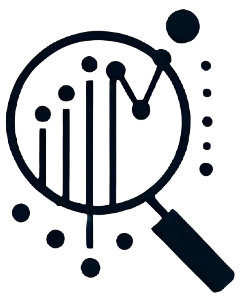Nonoverlap of All Pairs (NAP)#
The nap function calculates the Nonoverlap of All Pairs (NAP) for single-case data. NAP is a non-parametric effect size measure that quantifies the proportion of data pairs showing improvement between two phases.
Function Overview#
The nap function computes NAP values along with several related statistics including Mann-Whitney U test results and effect sizes.
Arguments#
data: DataFrame or list of DataFrames containing single-case datadvar: Name of dependent variable column (default: “values”)pvar: Name of phase variable column (default: “phase”)decreasing: If True, lower values in Phase B indicate improvement (default: False)phases: Tuple of phases to compare (default: (“A”, “B”))
Returns#
A DataFrame with:
NAP and rescaled NAP values
Number of pairs and non-overlapping pairs
Mann-Whitney U test results (W statistic and p-value)
Effect sizes (d and R²)
import scia as sc
📖 scia 1.101.0.dev6 - For Documentation, visit: https://ahsankhodami.github.io/scia/intro.html
Example 1: Single-Case NAP Calculation#
# Create a single-case AB design
df = sc.create_scd(
values=[5, 7, 8, 5, 7, 12, 16, 18, 15, 14, 19],
phase_starts={"A": 1, "B": 6}
)
# Compute NAP
sc.nap(df)
| Case | NAP | NAP Rescaled | Pairs | Non-overlaps | Positives | Ties | W | p | d | R² | |
|---|---|---|---|---|---|---|---|---|---|---|---|
| 0 | NAs | 100.0 | 100.0 | 30.0 | 30.0 | 30.0 | 0.0 | 0.0 | 0.003914 | 3.464 | 0.749989 |
Example 2: Multiple-Case NAP Calculation#
# Create multiple cases
case1 = sc.create_scd(values={"A": [5, 7, 8, 5, 7], "B": [12, 16, 18, 15, 14, 19]})
case2 = sc.create_scd(values={"A": [3, 4, 5, 3], "B": [6, 7, 8, 9, 10, 11, 12]})
case3 = sc.create_scd(values={"A": [6, 8, 7, 8, 7, 8], "B": [10, 12, 13, 14, 15]})
# Compute NAP for all cases
sc.nap([case1, case2, case3])
| Case | NAP | NAP Rescaled | Pairs | Non-overlaps | Positives | Ties | W | p | d | R² | |
|---|---|---|---|---|---|---|---|---|---|---|---|
| 0 | 1 | 100.0 | 100.0 | 30.0 | 30.0 | 30.0 | 0.0 | 0.0 | 0.003914 | 3.464 | 0.749989 |
| 1 | 2 | 100.0 | 100.0 | 28.0 | 28.0 | 28.0 | 0.0 | 0.0 | 0.005278 | 3.464 | 0.749989 |
| 2 | 3 | 100.0 | 100.0 | 30.0 | 30.0 | 30.0 | 0.0 | 0.0 | 0.003704 | 3.464 | 0.749989 |
Notes#
NAP values range from 50% (no effect) to 100% (complete separation)
The rescaled version ranges from 0% to 100% for easier interpretation
For decreasing outcomes (where lower values indicate improvement), set
decreasing=TrueThe function also provides Mann-Whitney U test results and effect sizes